How to waste an hour trying to fix your keyboard (A.K.A., Hold on! there must be another screw!)
Mar 31st, 2011 | By Lina ZaproudiYesterday, for the first time in my life, I spilled tea on my keyboard.
Don’t worry, my desktop keyboard, not my laptop (phew!).
Anyway, Roger, with his panther-like reflexes, immediately grabbed and flipped my keyboard upside down, so the tea would drain out of it.
I got towels, wiped everything, tested the keyboard, everything seemed fine.
…Not so fast! Today is another day, and as a child who decides to sulk and pout retrospectively about something that displeased him the previous day, my keyboard decided to show me its disapproval of my animatedly waving my arms around while talking (resulting in the cup of tea being drunk by it and not me).
The revolt started with the 9s.
I was doing a Google search: for “levocetirizine vs cetirizine”, if you must know – you cannot let doctors switch you to new medication without checking, I say.
Suddenly, my search box looked like this:
Needless to say, I did not find any search results for that query.
Then, the 6s didn’t quite want to materialize on the screen.
Big decision moment:
Do I unplug this, probably, useless keyboard and buy another? It only cost about $10.
Or, do I waste a perfectly good one hour of my time, trying to fix this keyboard?
I don’t know what it was; perhaps being sentimental, not wanting to part with this faithful servant of many years; or a bit of a…ahem…creative block, that made spending that hour more fruitfully an unlikely scenario. Or even the aghast look of all men (including, recently, the aforementioned doctor-with-suspicious-prescription-switch), when they learn that I am an electrical engineer.
In any case, I decided to go for it!
Take out my Phillips screwdrivers, dismantle and fix my keyboard.
Now, from previous experience (no beverage incident, just a cleaning mania phase), I knew that once you open the keyboard, things could start flying in all directions; rubber key pads, tiny screws…not the easiest things to find on the floor.
But I thought my chances were good. After all, I could lose at least 8-10 rubber key pads without missing them (don’t judge me – when did you last use “Pause/Break” or “Scroll Lock”? Besides, the Shifts, Alts and Ctrls conveniently come in twos…).
So on with the task at hand, I deftly unscrewed the 16 small screws at the back of the keyboard.
And, as an engineer, I know the cardinal rule for such jobs:
Always lay the components you remove in a way that helps you remember how to put them back.
So, for example, the keyboard had different length screws and I laid them on the desk as they were on the keyboard, so I could easily put them back in.
And I put the rubber key pads in a bowl, before they started rolling all over the place (or, actually, a little while after a few did).
All screws were out, so the delicate, sweat-on-brow(-ala-Mission-Impossible, careful-it-doesn’t-drip-on-the-keyboard) moment of trying to open it up, came.
Pull as I might though, it seemed that the centre of the keyboard was somehow held together.
How can that be?? There were no more screws!
I let that moment of frustration (damn! I did all this for nothing, it won’t open) wash over me, took a deep breath, and rationally concluded that there must be another screw somewhere, even though I could not see it. Then it hit me – it must be a hidden screw, and it must be near the middle!
What a delicious moment of discovery! Indeed, there it was, under the silver sticker with the model number.
Now, why on earth would they so craftily hide that last screw, I can only guess (too many support calls after people dismantled and failed to reassemble their keyboard?…).
But I had done it.
I must warn you at this point that you, probably, should never open up your keyboard; it is all very messy in there – it looks like this:
I, however, found the culprit for the problem, in the form of dried up tea on the numeric keypad contacts.
I cleaned the plastic layer and, thinking “this has only taken 10 minutes so far”, decided to continue with a full-blown keyboard cleaning job. It was after all, such an opportunity.
So I lifted all keys, blew air underneath to clear the lint, cleaned the keys themselves and in-between spaces with antiseptic-drenched cotton buds (keyboards are notoriously bacteria-infested, even mine).
It did occur to me that if, when I put it back together, the keyboard did not work, I would be throwing away a ridiculously clean keyboard.
But the self-doubt did not last long and I persevered.
I then started putting it back together, and it was kind of fun placing the rubber key pads in their holes; felt like a child with a super-easy jigsaw puzzle.
I was tempted to leave one out and permanently disable the “Insert” key, which on many occasions wreaked havoc in my documents, when accidentaly pressed.
But doing this felt as final as a hysterectomy.
What if I change my mind? What if I learned to love and cherish “Insert” in the future?
I decided to give it another chance. It stays.
OK, phooo, phooo, blowing away the dust – all clean, carefully pressed together (this is the moment where if somebody accidentally pushes your elbow, both the disaster and your explosion would be of immense proportions), click! shut – all good.
Put the screws back in (easy-peasy, with my forethought).
Turn the computer back on.
Moment of truth: it works, I can login! So far so good.
Open a Word document to try out all keys…brilliant!
Trying numeric keypad…7894…hold on a second… …123. Oh no! 4 and 5 don’t work!
Darn – so close!
Next, a classic dilemma:
Do I now keep this somewhat faulty keyboard or replace it?
It is so hard to get rid of things, once you have invested time in them, isn’t it? (I know you are nodding your head, thinking of past relationships…).
After all, I can always use the 4 and 5 on the top row. There’s nothing wrong with those.
I am not typing figures in accounting spreadsheets all day long (thank goodness for that!)
That’s it, I’ve made up my mind.
I am keeping my old keyboard.
It works, and I can put that $10 towards… a new gel mouse-pad perhaps?
It did get a bit drenched with tea yesterday…
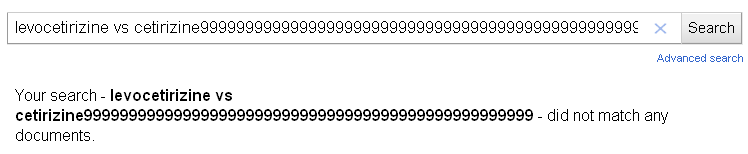



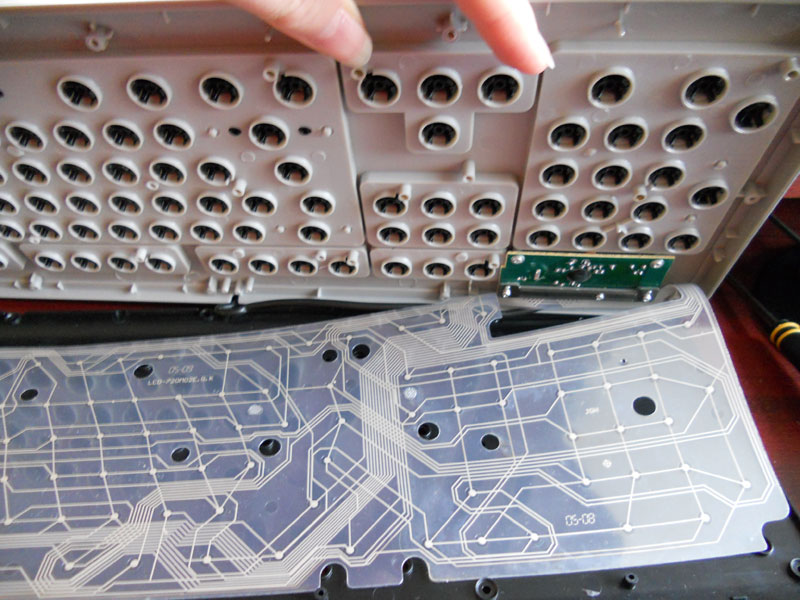


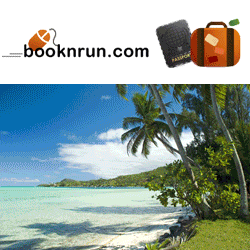
καλά , είσαι φοβερή. χαρά στην υπομονή σου. εγώ και που διάβαζα και μόνο την αρχικώς τουλάχιστον μάταιη προσπάθειά σου, κόντεψα απ’ τα νεύρα μου να πετάξω το δικό μου πληκτρολόγιο.
πολλά φιλάκια στον Roger